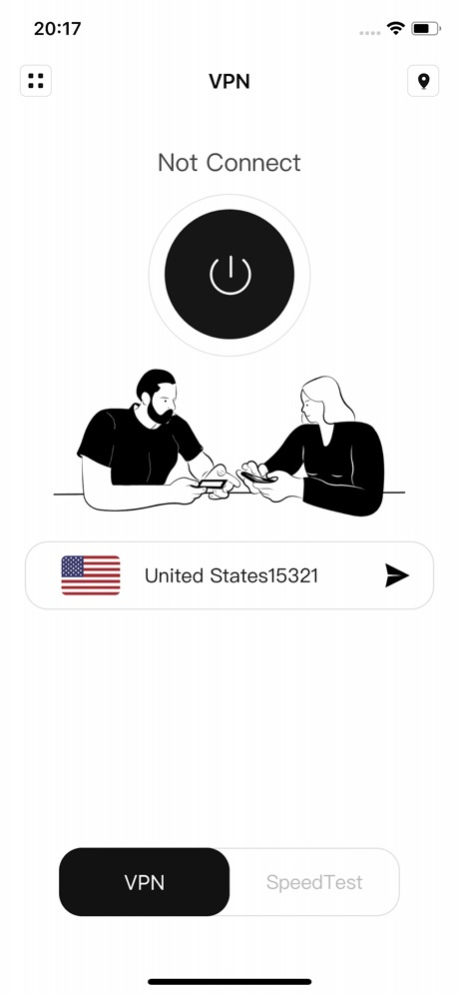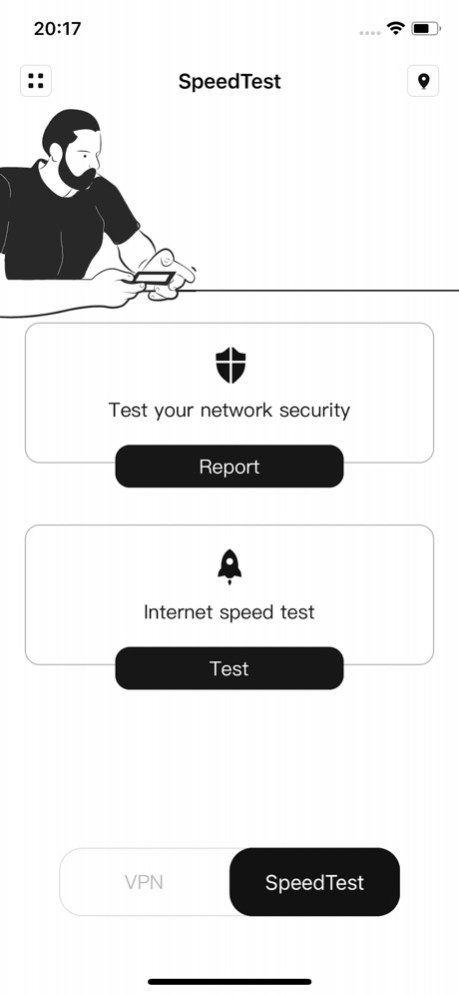Blur Net 1.0.4
Continue to app
Free Version
Publisher Description
Feel the freedom and security of the Internet
Whether you want to be inBrowse the Web, use social media or conduct online transactions on public Wi-Fi, BlurNet provides you with the strongest encryption protection to ensure that your personal information is not stolen. It has:
Advanced Encryption Technology: BlurNet employsseniorOur encryption technology provides a secure encryption layer for all your data transmissions, preventing hackers from stealing your personal information and sensitive data.
Fast and Stable: BlurNet has a stable network that gives you a smooth Internet connection no matter where you are.
One Touch Connection: Easily connect to BlurNet with just one click, making it easy to use for users of all skill levels.
Note: BlurNet is a software designed foriosVPN products are designed to be used in the appropriate environment, comply with local laws and regulations, and respect the regulations of the internetworking service provider.
Feb 21, 2024
Version 1.0.4
Optimize VPN node stability
About Blur Net
Blur Net is a free app for iOS published in the Other list of apps, part of Network & Internet.
The company that develops Blur Net is Xi'an Siluli Supply Chain Management Co., Ltd.. The latest version released by its developer is 1.0.4.
To install Blur Net on your iOS device, just click the green Continue To App button above to start the installation process. The app is listed on our website since 2024-02-21 and was downloaded 0 times. We have already checked if the download link is safe, however for your own protection we recommend that you scan the downloaded app with your antivirus. Your antivirus may detect the Blur Net as malware if the download link is broken.
How to install Blur Net on your iOS device:
- Click on the Continue To App button on our website. This will redirect you to the App Store.
- Once the Blur Net is shown in the iTunes listing of your iOS device, you can start its download and installation. Tap on the GET button to the right of the app to start downloading it.
- If you are not logged-in the iOS appstore app, you'll be prompted for your your Apple ID and/or password.
- After Blur Net is downloaded, you'll see an INSTALL button to the right. Tap on it to start the actual installation of the iOS app.
- Once installation is finished you can tap on the OPEN button to start it. Its icon will also be added to your device home screen.